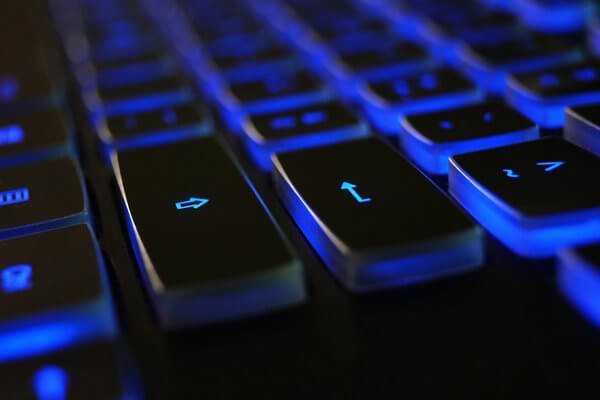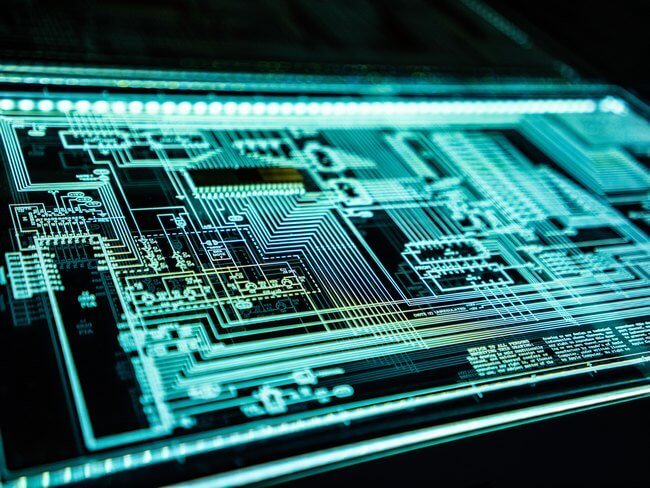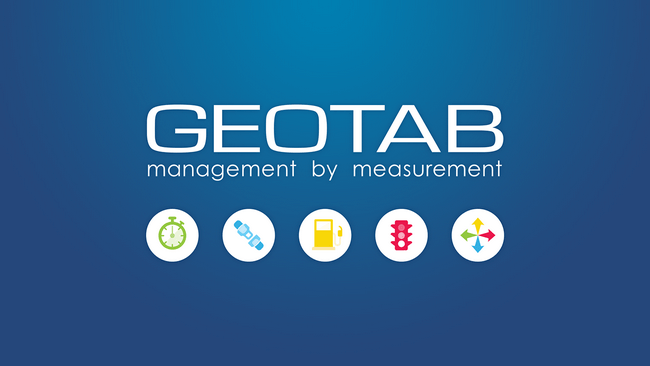2290 Heavy Highway Vehicle Use Tax
The deadline for filing your 2290 Heavy Highway Use Tax is just around the corner, on August 31. The current tax period for heavy highway vehicles begins on July 1, 2021 and ends on June 30, 2022.
2290 Form, Heavy Highway Vehicle Use Tax (HHVUT) is to be filed and paid annually for every truck / tractor using public highways and weighs 55,000 or more lbs. The 2290 form is required for all registration renewals. This tax must also be paid anytime a new vehicle is added to your fleet for the remainder of that year. In this case the tax is due by the end of the month following the date the vehicle is first used on the public highways.
Advantages of Filing with VLC
VLC can make your 2290 filing smooth and painless. Our filing process navigates the complexities of the system while ensuring your filings are accurate and completed properly, avoiding any late fees or penalties. VLC files 2290’s electronically and will provide a stamped receipted copy to keep in your truck. VLC will also keep an electronic copy on file as a backup, which makes subsequent filings even faster.
We encourage you to contact VLC and let us do all the heavy lifting when it comes to filing your 2290 and all other required documents, which will allow you to focus on running your business. Whether you have 1 truck or a 1,000-truck fleet, VLC is here to help with all your licensing, fleet and driver compliance.
Vehicle Licensing Consultants
A Virtual Projects, LLC Company
Fleet & Driver Compliance…Fleet Tracking Software
530-384-3884
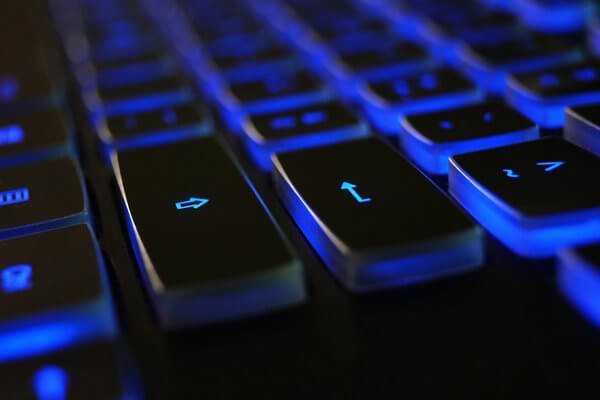
Geotab
Telematics devices generate a large amount of data daily. ELD devices are tracking all vehicle and driver activities necessary for reporting as well as for the business to control fuel and maintenance costs. Protecting this data is important on many levels as it may contain customer accounts, schedules, shipment data, assets, and personal information.
It is clear to see that not only is this data is extremely valuable to the small business owner, the fleet manager, the CIO, and the CEO, it is valuable to everyone involved, including clients. How your telematics data is handled and protected from cybercrimes is critical.
GEOTAB – THE LEADER IN TELEMATICS
At VLC, we have partnered with the leader in telematics and the ELD industry, Geotab. Geotab takes a very rigorous approach to information security and they are continually improving upon their security measures. In addition, they provide recommendations to clients and partners to ensure all Geotab telematics systems are resilient to intrusion and uncompromising with respect to information security.
Here are key recommendations from Geotab for data security for your telematics system:
- Secure data transfer
- Digital signatures for updates
- Hardware code protection
- Use of cryptography
- Third-party security audits
- Limit server access
- Keep software & firmware updated
- Verify & test
COMPREHENSIVE SECURITY MEASURES
Your data must be secure across all aspects of your telematics ecosystem. Starting with the design and manufacture of the telematics device itself and the firmware security controlling the device, you need reassurances that your device is free of malware or compromise from a malicious party.
Secondly, the data transfer to the central server, security in the cloud, and your corporate culture must be rigorous in practicing and refining security processes.
SECURITY BEST PRACTICES
In summary, protect your data with a telematics product that is steeped in industry best practices and comprehensive security processes. Pair that with a strong corporate culture and employee training in security to maintain a constant vigilance of your important assets.
Cybersecurity is a shared responsibility. Let’s all do our part to keep data safe!
Vehicle Licensing Consultants
A virtual Projects, LLC Company
Fleet and Driver Compliance | Fleet Tracking Software
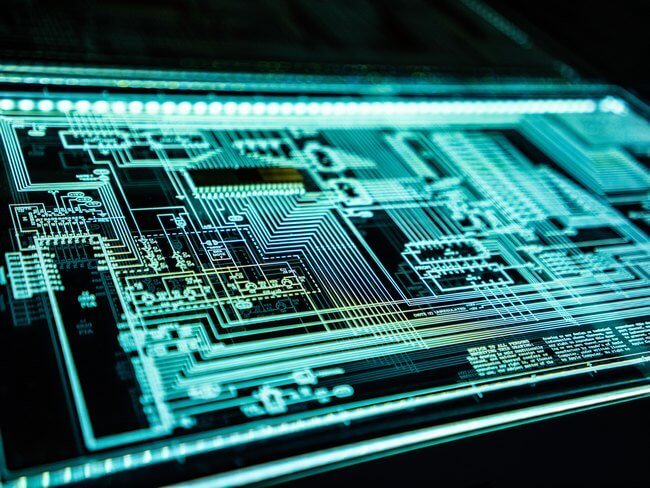
Electronic Logging
On July 21, the Federal Bureau of Investigation (FBI) issued a Private Industry Notification (PIN) on the security of electronic logging devices (ELDs). The document, titled “Electronic Logging Device Cybersecurity and Best Practices” outlines key information on ELDs and cyber risk, as well as advice on managing risk.
WHY WAS THE NOTIFICATION ISSUED?
The aim of the FBI notice is to alert businesses to the importance of ELD cybersecurity and the potential for cyber criminal activity. No specific cybersecurity requirements for ELD manufacturers or suppliers is prescribed, however, the FBI encourages businesses to reach out to their suppliers for security information.
HOW CAN FLEETS MITIGATE THEIR CYBERSECURITY RISK?
To mitigate cyber risk, the FBI recommends that businesses follow ELD best practices. They also encourage businesses to talk to their ELD provider about cybersecurity. Here is the list of questions to ask from the FBI notice.
Questions to ask your ELD provider:
Is the communication between the engine and the ELD enforced?
Were current technical standards or best practices followed in the device’s development?
Does the component [ELD device] protect confidentiality and integrity of communications?
Has the component [ELD device] had penetration tests performed on it?
Does the device have secure boot?
Does the device ship with debug mode disabled?
The FBI states that taking an “active approach to vetting ELD options” is a worthwhile measure. Taking the time to critically evaluate an ELD before rollout can help minimize risk, but also verify quality to avoid costly disruptions due to performance issues.
The U.S. ELD mandate does not require third-party validation or testing of ELDs before self-certification. This makes it even more important for fleets to practice due diligence on ELD research.
Fleets can also reference the cybersecurity guidelines for telematics systems from the National Motor Freight Traffic Association (NMFTA) for guidance on rating cybersecurity considerations. Read more about NMFTA and cybersecurity.
GEOTAB’S ANSWERS TO THE FBI QUESTIONS FOR ALL CUSTOMERS
While the FBI has not provided detailed answers to the ELD questions, we have outlined below what we believe are acceptable minimum responses from an ELD provider. Geotab meets all of these cybersecurity considerations noted below.
Is the communication between the engine and the ELD enforced?
NMFTA document SCP-060 section is: “The vendor shall enforce controls integrated into the telematics device to limit the possible commands and data transmitted to the vehicle network.” The GO device is designed to minimize the number of commands or data transmitted into the vehicle on the CAN Bus.
Were technical standards or best practices followed in the device’s development?
Geotab publishes its Software Development Life Cycle. In addition, please see the Geotab Product Integrity White Paper for information on international standards compliance. Finally, Geotab actively contributed to the NMFTA Cybersecurity Requirements for Telematics Systems linked in the FBI PIN notice.
Does the component protect confidentiality and integrity of communications?
Geotab provides one of the most secure telematics solutions available on the market today. Geotab uses encryption to protect data at all times during collection, transmission, storage, and use. The GO devices use AES 256 to encrypt all Data At Rest (DAR). DAR AES 256 keys are generated and stored within the GO device microcontroller.
Each GO device creates their own unique random AES 256 keys. AES 256 keys are generated on the GO device by a Cryptographically Secure Pseudorandom Number Generator (CSPRNG). Geotab’s cryptographic module has achieved FIPS 140-2 validation. The certificate is number #3371. Geotab is the first telematics company to achieve FIPS 140-2 validation.
Data transmission from the GO device to the My Geotab solution uses a rolling AES 256 encryption key scheme to encrypt all Data In Transit (DIT). The DIT keys are securely stored by the GO devices using the DAR keys. The DIT keys are also stored by the My Geotab solution. The DIT AES 256 keys are generated using a CSPRNG by the My Geotab solution. All servers in the My Geotab solution are configured to run in “FIPS mode” so the keys will be generated by a FIPS 140-2 validated cryptographic library.
Customer data in the My Geotab solution is encrypted at rest using AES 256 disk encryption provided by Google. More information on Google disk encryption can be found athttps://cloud.google.com/security/encryption-at-rest/. Customer data transmitted inside the My Geotab solution is encrypted in transit with TLS 1.2.
Customer access to their data stored in My Geotab is through one of two ways — via web browser or via API. The My Geotab web application and API access is over HTTPS with TLS 1.2. Customer access is controlled through either username and password, or by SSO with SAML 2.0. Password complexity rules are set up by customers within the My Geotab application.
Has the component had penetration tests performed on it?
Yes. Geotab performs at least annual hardware penetration testing on the GO device.
Does the device have secure boot?
The GO device uses firmware that has been cryptographically signed by Geotab and the encryption keys are securely stored in on-board microprocessor memory. This ensures the firmware used by the GO device is authentic when the GO device goes to boot up.
Does the device ship with debug mode disabled?
The GO device ships with debug mode disabled.
WHAT ADDITIONAL CYBERSECURITY MEASURES DOES GEOTAB HAVE IN PLACE?
Geotab takes a proactive approach to information security. As a global leader in connected vehicles and IoT, Geotab has developed a rigorous and comprehensive cybersecurity program. We work with industry associations and universities to develop security technologies and practices, and create awareness around best practices.
Last year, Geotab was the first telematics company to achieve FIPS 140-2 validation from the National Institute of Standards and Technology (NIST) for the cryptographic module in our Geotab GO vehicle tracking device. FIPS 140-2 validation is the benchmark for cryptographic modules protecting sensitive information in computer and telecommunication systems for government and military applications in North America.
Read more about FIPS 140-2 validation in this blog post and the related press release.
VISIT THE GEOTAB SECURITY CENTER FOR MORE SECURITY RESOURCES
We invite you to go to the Geotab Security Center for more details on Geotab’s policies and practices. The Security Center includes information about the Geotab security policy and leadership team, customer data privacy, learning resources, and a contact form.
Read Geotab’s response letter to the FBI notification
MORE GEOTAB LEARNING RESOURCES ON FLEET CYBERSECURITY
The following Geotab resources provide an overview on important considerations and best practices for telematics security. Additionally, you can see more best practices and guidelines in the FMCSA’s Cybersecurity Best Practices for Integration/Retrofit of Telematics and Aftermarket Electronic Systems into Heavy Vehicles.
Blog posts:
Four questions about cybersecurity every fleet executive must ask
Cybersecurity basics — how to protect your business
15 security recommendations for building a telematics platform resilient to cyber threats
Federal fleet manager cybersecurity considerations for telematics
White paper:
Best practices for cybersecurity management in telematics
CONCLUSION
Cybersecurity is a key consideration when it comes to any technology or device for your business, including ELDs. The FBI notification on electronic logging is a reminder that along with safety, productivity and efficiency, fleets and solution providers alike need to be ever mindful of security in their organization.
Vehicle Licensing Consultants
A virtual Projects, LLC Company
Fleet and Driver Compliance | Fleet Tracking Software

Driver Safety
A truck driver’s life sounds like a country song: open roads, working hard, deadlines to meet, lone soul getting it done. The reality is that while trucking is a great career, it often comes with long days away from home.
Even the most seasoned truck driver will feel pangs of homesickness from time to time. How do you cope with missing home when your job is, by definition, away from home?
Homesickness for truck drivers can present itself in many forms, such as being irritable, anxious, tense, or just constantly thinking about home. It has been known that some truck drivers drink alcohol to forget this homesickness and some get caught and prosecuted with a DUI because of it. If you feel you have wrongly been issued with a DUI visit the Campbell Law Firm or someone similar for advice. Whereas these feelings may just be an annoyance to other professionals, they can present a serious risk to a truck driver’s quality of work. Any type of distraction can impact the overall experience very easily and significantly in a job that requires vigilance, long hours, and technical precision. Consequently, attending to your wandering mind is in your best interest as well as those around you. Don’t become a distracted driver!
Trucking should be a career you enjoy, so hopefully our 10 tips will help you deal with homesickness on the road.
10 TIPS FOR TRUCK DRIVERS WHO ARE HOMESICK
1. TAKE YOUR FEELINGS SERIOUSLY
Downplaying your homesickness is just as ineffective as ignoring it all together. Without proper attention, these feelings could linger around for days instead of hours. It may feel silly to acknowledge that you’re homesick when you’re trying to focus on work, but remember that many truckers have to cope with homesickness.
Humans are naturally drawn to routine and breaking from that can be stressful. Truck driving, by nature, is breaking from routine and overcoming that is impressive, whether you’re a newbie or a veteran.
2. SKYPE AND CALL DAILY
Call your family or friends daily and ask them how their day is going. When possible, hit the free Wi-Fi spots on the road, so you’re not only talking but also seeing each other. Try to make these daily calls a family thing, for instance by reading stories to your children over Skype. If you each have the same books, you can even read together. Nothing beats homesickness for truck drivers than a little bit of quality time with your family.
3. SEND PICTURES TO FAMILY AND FRIENDS
If you or your family can’t schedule a time to call, keep in touch by sending each other pictures throughout the day. It will make you feel like you’re right there even when you’re miles apart.
4. SEND POSTCARDS TO YOUR KIDS FROM DIFFERENT STATES
Children hardly ever get mail with their name on it. Fighting homesickness becomes easier by imagining their faces light up when they get a postcard from their mom or dad from a totally different state! Moreover, this is a great learning tool to teach your children all the states and capitals.
5. CARRY PICTURES OF YOUR FAMILY IN THE TRUCK
Not only can you show off to other truck drivers with photos of your beautiful family, but looking at these pictures from time to time while driving will also put you in a better mood. It’s a good reminder of who you’re doing this work for and that every mile driven is one closer to them.
6. MAKE YOUR CAB FEEL LIKE HOME
Because you’re spending a lot of time in the cab of your truck, try to make it as cozy as possible. A nice mattress and bedding already goes a long way. Fight homesickness by bringing your favorite pillow or blanket that smells like home or your spouse. Additionally, these items will give you a good night’s sleep, which will make you feel a lot better the next day.
You can also make your cab more fun by hanging up some curtains and placing a few posters of your favorite movies or sports team. You can also bring a coffee pot or crockpot to brew coffee or cook meals.
7. BE KIND TO YOUR BODY
Feeling great physically can help fend off even the worst pangs of homesickness, whereas feeling sluggish or sick can magnify them exponentially. Drink water, eat balanced meals, snack when you’re feeling lightheaded, and sleep as much as possible. Don’t skip meals, but try to avoid the cheeseburger and fries at fast food restaurants.
Furthermore, physical activity releases endorphins, which helps improve your mood and release negative emotions. It may be challenging to find time to work out on the road, so stop at rest areas when possible and stretch your legs by walking for 15 minutes or so. Stay healthy for your wellbeing and to help overcome your homesickness!
8. GET A HOBBY
Take your mind off missing home by listening to a fun podcast or watching the newest movies and shows on Netflix. You can even channel the secret bookworm hiding inside of you by picking up a book.
9. BRING SOMEONE ALONG
Homesickness for truck drivers is made worse by the long hours spent alone. Thankfully, some trucking companies allow for drivers to bring their significant others, close friend or even pet. A little one on one quality time with a person you care about works wonders for your relationship and homesickness.
10. TALK TO OTHER TRUCK DRIVERS AT STOPS
You’re all in the same boat, so why not talk to the other truckers at the stops or even reach out over the CB for a quick chat with fellow drivers. A work family can be almost as great as your family waiting at home.
The independence and open road are major rewards that come with the trucking profession. There is good reason for why truckers are so proud of what they do. It may be impossible to never feel homesick, but hopefully these tips can make it a little easier.
Vehicle Licensing Consultants
A virtual Projects, LLC Company
Fleet and Driver Compliance | Fleet Tracking Software
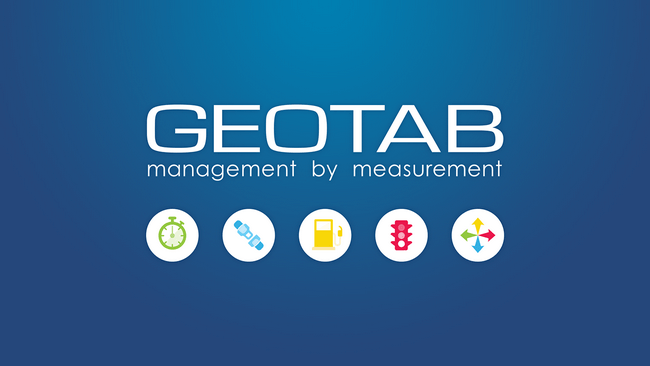
HOS Rules
Update your ELD. All ELDs require an update to be in compliance with the new Hours of Service (HOS) rules. Geotab is ready with an update for its GEOTAB DRIVE app. Check with your ELD provider for their update. If they are not ready, come to us. We will get you set up.
HOW TO UPDATE YOUR APP: A STEP-BY-STEP GUIDE
- Visit your device’s app store, such as Apple’s App Store or Google Play.
- In the updates section, find the GEOTAB DRIVE app and hit the “UPDATE” button. This will begin the download process for the update. (If your device is set for automatic updates, this process may already have been completed. Check for updates in your app store to confirm. If there is an update available, your device may be set for manual updates).
- After the update completes, your device is ready for the new HOS Rules.
WHAT ELSE IS CHANGING?
The affected HOS Rules include:
- Short Haul Exception
- Adverse Driving Conditions Exception
- 30-Minute Break Requirement
- Sleeper Berth Provision
WHY ARE THE HOS RULES CHANGING?
On June 1, 2020, the Federal Motor Carrier Safety Administration (FMCSA) published the Hours of Service final rule that revises the HOS regulations in 49 CFR Part 395, which prescribe driving limits for commercial motor vehicle (CMV) drivers.
The rule includes four changes designed to offer drivers greater flexibility, while maintaining the highest safety standards on our Nation’s roads, and was developed based on extensive public and industry input.
WHEN WILL THIS GO IN TO EFFECT?
The new HOS Rules were put in to effect on September 29, 2020.
HOW DOES THIS EFFECT MY GEOTAB DEVICES?
This update requires the latest version of the GEOTAB DRIVE app. Devices that do not update or comply with the new rules will not be in compliance. As TripDAWG clients, Geotab is ahead of the game with an update ready for you.
WHY DO I HAVE TO UPDATE MY GEOTAB DEVICE?
If your GEOTAB device is not updated to the latest version of the GEOTAB DRIVE app, the ELD may not accurately identify hours of service violations. Please check that your app is updated to ensure your ELD is in full compliance.
Vehicle Licensing Consultants
A virtual Projects, LLC Company
Fleet and Driver Compliance | Fleet Tracking Software